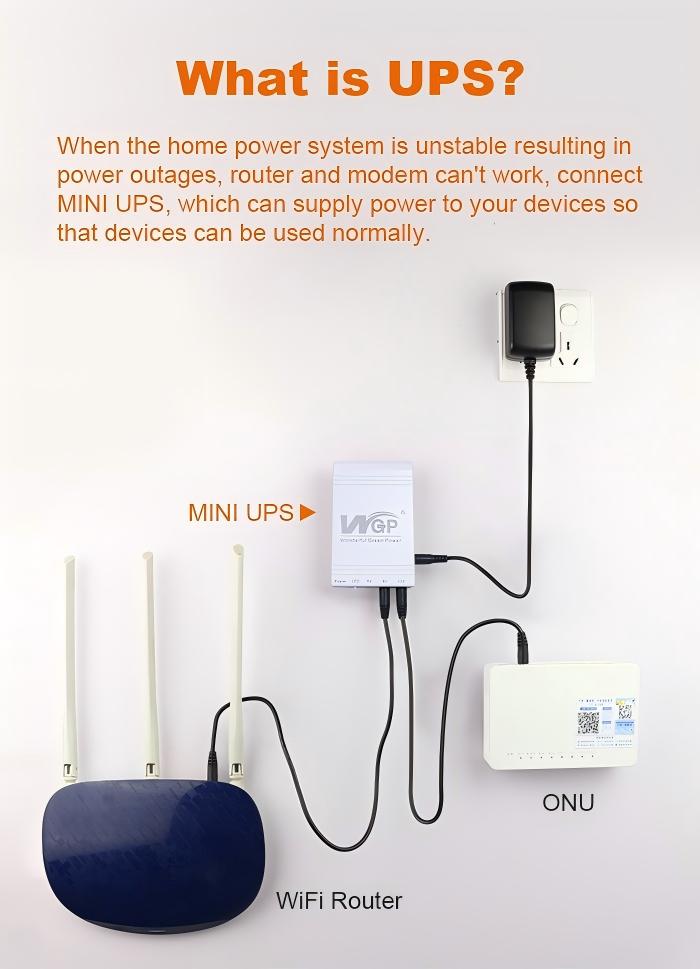As mini UPS (Uninterruptible Power Supply) devices become increasingly popular for powering routers, cameras, and small electronics during outages, correct usage and charging practices are essential to ensure safety, performance, and battery longevity. So, in order to solve the questions from our customers, this article is for explaining the theory to our customers. Our products are: mini ups 12v and mini ups power supply.
- How to Use a mini ups for wifi router Properly?
Check compatibility: Always confirm that the output voltage and power of the mini UPS match the requirements of your device.
Correct placement: Place the mini ups for router and modems on a stable, ventilated surface, away from direct sunlight, moisture, and heat sources.
Continuous operation: Connect your device to the mini UPS and keep the UPS plugged in. When the main power supply fails, the UPS will automatically switch to battery power without interruption.
Avoid overload: Do not connect devices that exceed the rated capacity of the mini UPS. Overloading can shorten its lifespan and may cause malfunction.
2.How to Charge smart mini dc ups Safely and Efficiently?
Use the original adapter: Always use the charger or adapter that comes with the device, or one recommended by the manufacturer.
Initial charge:For new units, fully charge the mini UPS for 6–8 hours before first use.
Regular charging:Keep the UPS connected to power during normal use to maintain the battery in an optimal state. If stored unused, charge it at least once every 2–3 months.
Avoid deep discharge: Do not let the battery drain completely too often, as this can reduce its overall capacity over time.
By following these guidelines, users can extend the life of their mini UPS, maintain stable power for essential devices, and ensure safe operation.
If you have any question, please feel free to contact WGP team.
Email: enquiry@richroctech.com
WhatsApp:+86 18588205091
Post time: Aug-08-2025